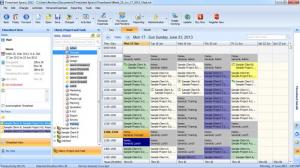Timesheet Xpress
9.8.0 Build 084
Size: 9.68 MB
Downloads: 3859
Platform: Windows (All Versions)
In case you are running a large company, it's important to know the time sheet of all your employees, so you can finish a project on time and also for optimizing work. The problem is that it's really difficult to keep up with the program of each employee just by using a notebook and a pen. In this case, you should turn to software. Programs like Timesheet Xpress can help you organize and manage the work of your employees much easier.
When running the program for the first time, you will first need to enter some information about the company, like its name, address and so on. After completing this step, you will be presented with the main interface of the application, in which you will notice some sample data. This sample data consists of various projects, lunch breaks and so on.
In the left part of the interface, you can view the list of employees, while the right side of the interface displays all the activities for each employee. In order to add a new activity to the list, you can just select it from a list. In case you don't find the activity type you need, you can easily create a new one. After a time sheet has been completed, you can export it to a wide range of file formats, like PDF, CSV, HTML and so on. What's more, you can generate a report that contains various data added to time sheets, with a single mouse click. These reports allow you to quickly view specific information which target some or all the employees of your company.
Another useful feature included in Timesheet Xpress is the possibility of managing and organizing expenses. Thus, you can view all the paid and unpaid salaries for each employee of your company.
Pros
It allows you to easily add activities to the time sheet of each employee, by selecting them from a list. Furthermore, you can export time sheets to various file formats, like HTML, CSV or PDF. Moreover, you can organize and manage expenses.
Cons
The interface may seem overloaded with features and options at first glance. With the help of Timesheet Xpress you can easily manage the time sheets for all your employees.
Timesheet Xpress
9.8.0 Build 084
Download
Timesheet Xpress Awards

Timesheet Xpress Editor’s Review Rating
Timesheet Xpress has been reviewed by Jerome Johnston on 26 Jun 2013. Based on the user interface, features and complexity, Findmysoft has rated Timesheet Xpress 5 out of 5 stars, naming it Essential